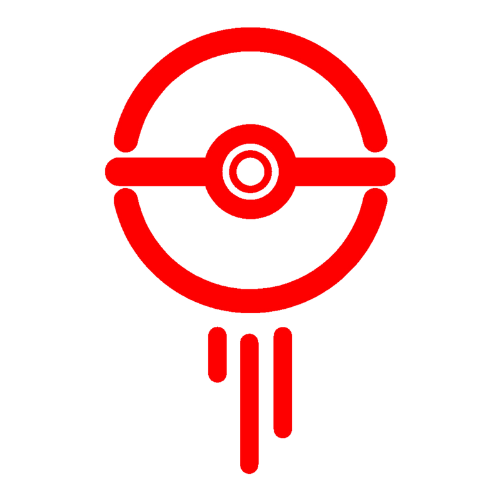Unveiling the Tech: Behind Our Pokémon GO IRL Streaming Backpack
Last year, our journey into the world of IRL streaming for Pokémon GO began. It was an exciting foray, filled with fun and unique challenges. We faced issues like inconsistent cellular signals and finding efficient ways to record our streams. Fortunately, we had a head start with some existing gear, primarily used as a mobile WiFi unit, which we adapted into a streaming-friendly setup by integrating a webcam. In this post, I'll delve into the technical details of our custom streaming backpack, sharing insights into each component and our vision for future enhancements. This project, though not directly Pokémon-related, is a byproduct of our passion for Pokémon GO.
The Gear: Our streaming arsenal comprises a Lenovo M900 Tiny PC, a WiFi USB adapter, two cellular hotspots (Verizon and T-Mobile), a 50,000mAh battery, a versatile webcam, and an efficient accessory organizer.

PC - The Brain of Operations: The Lenovo M900 Tiny PC was an ideal choice for its compact form factor and sufficient port availability. It runs Ubuntu Linux, primarily because this OS facilitates the use of Speedify. Speedify is a program that amalgamates multiple network inputs, allowing the PC to connect to the internet or output a unified personal WiFi network. Upon startup, a custom script I developed automatically detects a connected webcam and initiates a stream to our custom RTMP server housed back at our base. A DisplayPort to HDMI adapter, fitted with a ghost HDMI plug, is critical for emulating a monitor, which is a necessity for remote access using VNC Viewer, given that Speedify doesn’t support SSH access.

Cellular Hotspots - The Backbone of Streaming: Reliability is key in streaming, which is why we have two Inseego M2000 hotspots, one for Verizon and another for T-Mobile. This dual setup not only ensures consistent internet connectivity but also provides a backup in case one service falters. The hotspots are connected to the PC via USB, which is beneficial for both charging the hotspots and enhancing data transfer rates.

Power Source - The Lifeline: The backpack's powerhouse is a 50,000mAh battery. It's a pivotal component, especially considering the battery comes with adapters compatible with the Lenovo power port, eliminating the need for custom power solutions. The battery’s ability to adjust its output voltage, maxing out at 20 volts, is essential for running the PC. On a full charge, we get approximately 6 hours of continuous streaming time, which perfectly aligns with our streaming needs.

Webcam - The Window to Our World: Our choice of webcam is a cost-effective, no-brand model from Amazon, selected for its 1080p resolution capability and built-in audio feature. Its versatility is further enhanced by a 3/8th inch cold shoe screw, allowing for various mounting options. For our current setup, the webcam is attached to a small clamp mounted on the backpack strap, offering both stability and optimal recording angles.

Conclusion: The first iteration of our streaming backpack has exceeded our expectations. It has not only retained its original purpose as a mobile WiFi unit but has also seamlessly transitioned into an effective IRL streaming backpack. As we continue to engage in Pokémon GO streams, we’re excited to upgrade the components, enhancing the overall quality of our streams. We can't wait to share more of our Houston adventures with you and look forward to meeting you at future pop-up events. Stay tuned for more updates and Pokémon GO fun!

The Gear: Our streaming arsenal comprises a Lenovo M900 Tiny PC, a WiFi USB adapter, two cellular hotspots (Verizon and T-Mobile), a 50,000mAh battery, a versatile webcam, and an efficient accessory organizer.

PC - The Brain of Operations: The Lenovo M900 Tiny PC was an ideal choice for its compact form factor and sufficient port availability. It runs Ubuntu Linux, primarily because this OS facilitates the use of Speedify. Speedify is a program that amalgamates multiple network inputs, allowing the PC to connect to the internet or output a unified personal WiFi network. Upon startup, a custom script I developed automatically detects a connected webcam and initiates a stream to our custom RTMP server housed back at our base. A DisplayPort to HDMI adapter, fitted with a ghost HDMI plug, is critical for emulating a monitor, which is a necessity for remote access using VNC Viewer, given that Speedify doesn’t support SSH access.

Cellular Hotspots - The Backbone of Streaming: Reliability is key in streaming, which is why we have two Inseego M2000 hotspots, one for Verizon and another for T-Mobile. This dual setup not only ensures consistent internet connectivity but also provides a backup in case one service falters. The hotspots are connected to the PC via USB, which is beneficial for both charging the hotspots and enhancing data transfer rates.

Power Source - The Lifeline: The backpack's powerhouse is a 50,000mAh battery. It's a pivotal component, especially considering the battery comes with adapters compatible with the Lenovo power port, eliminating the need for custom power solutions. The battery’s ability to adjust its output voltage, maxing out at 20 volts, is essential for running the PC. On a full charge, we get approximately 6 hours of continuous streaming time, which perfectly aligns with our streaming needs.

Webcam - The Window to Our World: Our choice of webcam is a cost-effective, no-brand model from Amazon, selected for its 1080p resolution capability and built-in audio feature. Its versatility is further enhanced by a 3/8th inch cold shoe screw, allowing for various mounting options. For our current setup, the webcam is attached to a small clamp mounted on the backpack strap, offering both stability and optimal recording angles.

Conclusion: The first iteration of our streaming backpack has exceeded our expectations. It has not only retained its original purpose as a mobile WiFi unit but has also seamlessly transitioned into an effective IRL streaming backpack. As we continue to engage in Pokémon GO streams, we’re excited to upgrade the components, enhancing the overall quality of our streams. We can't wait to share more of our Houston adventures with you and look forward to meeting you at future pop-up events. Stay tuned for more updates and Pokémon GO fun!